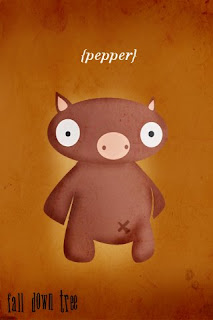
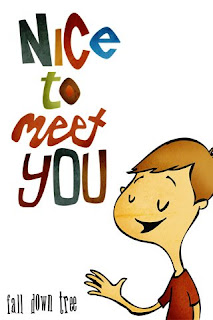
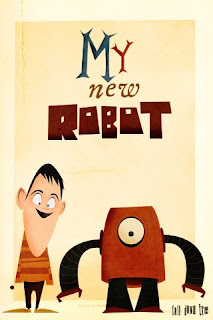
How to use: Save wallpaper to your hard drive. Sync your iPhone or iPod Touch. Tap on the Photos icon, navigate to the photo and set as wallpaper. OR if you are viewing this page from your iPhone or iPod Touch hold your finger on the image you want for about 3 seconds and save it. Then go to your Photos folder and navigate to the photo and set as wallpaper.





No comments:
Post a Comment